To create a form in Flexie CRM is very simple and you can start by navigating to the main menu and click on Forms.
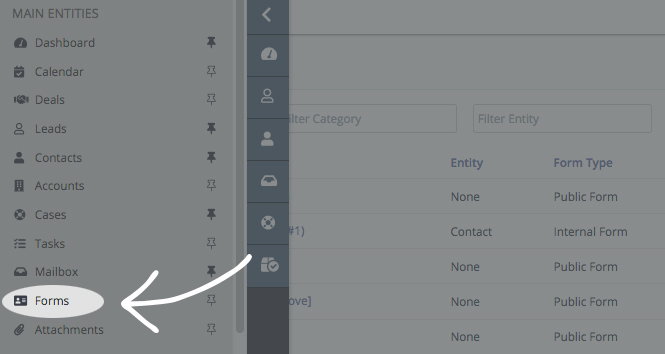
Forms list will show and in the top right corner click on New to create a new form.
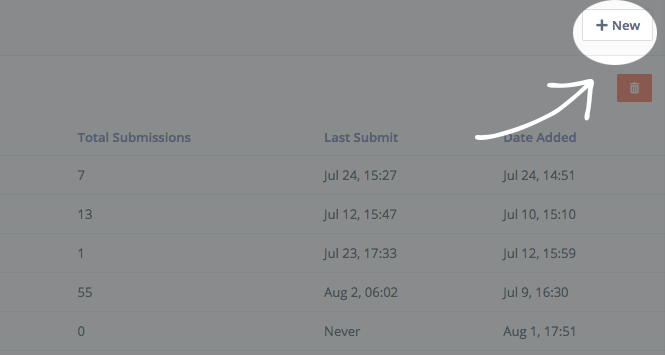
Add components to your form by using drag and drop customize it by editing their appearance and attributes.
You can add the component in the left panel in tab Components. In the moment you add a component, tab Settings will open and you can customize the field attributes in there.
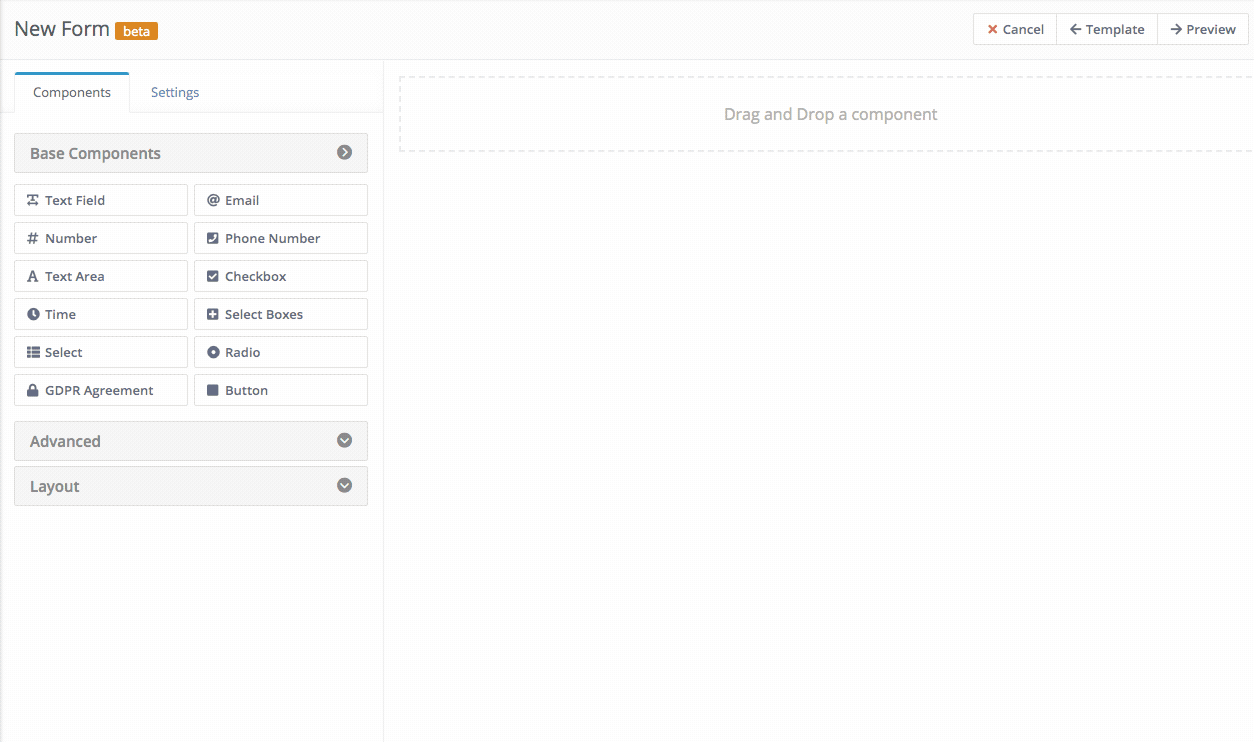
We select if we want to create a public or internal form and then save it. To preview the form we just created click on Preview button.
In case of a public form a unique URL will be generated.
If we select an internal form an extra step will that asks us to map the form with an existing entity like a Lead, Contact.
Create form from a template
When you click on New button to create a form the next step you will see the option to use an existing form template.
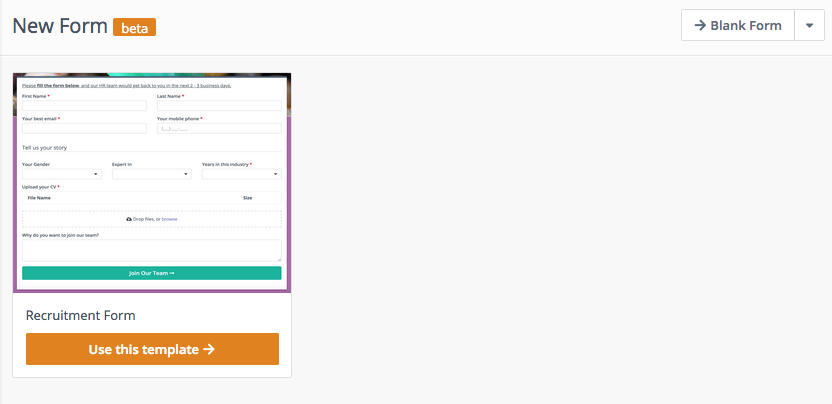
Click on Use this template and your new form will auto-generate the template fields that you can further customize depending on your requirements.
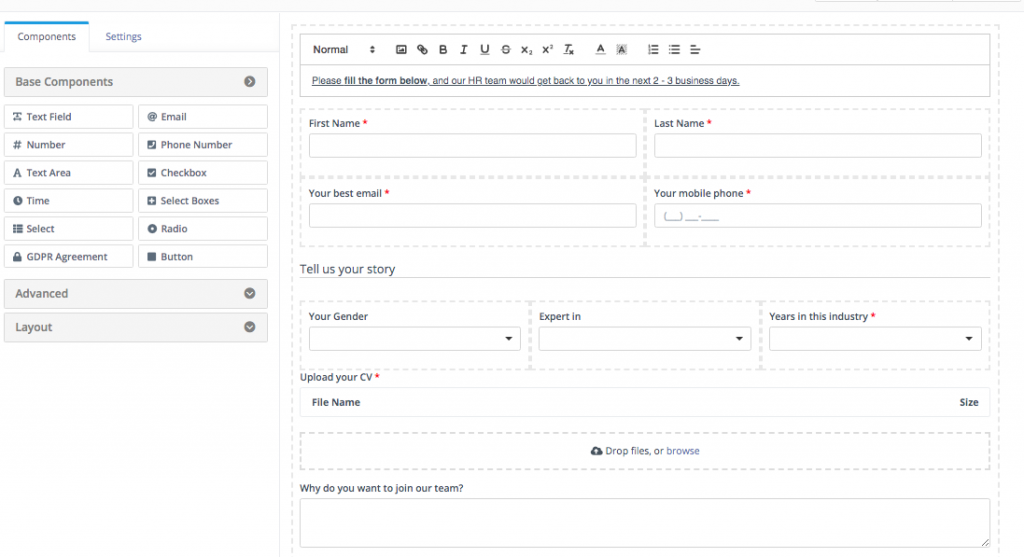
Form actions after submission
When you create a form, you have two Actions which you can perform after submission. You can choose to Redirect to an URL or Show a message.
In the Redirect to an URL action you need to enter a Redirect URL.
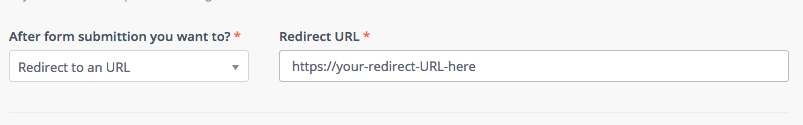
in the Show a message action you have to write down the Message to show to the person filling the form.
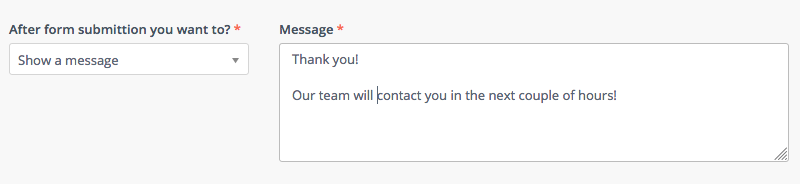
Form to Virtual Entity
You can choose to automatically create a Virtual Entity Workflow and send all the forms data as a payload. You can access this data very easily from the workflow with the following syntax:
//Form Data
__data.form_submission.data//Form Metadata
__data.form_submission.metadata
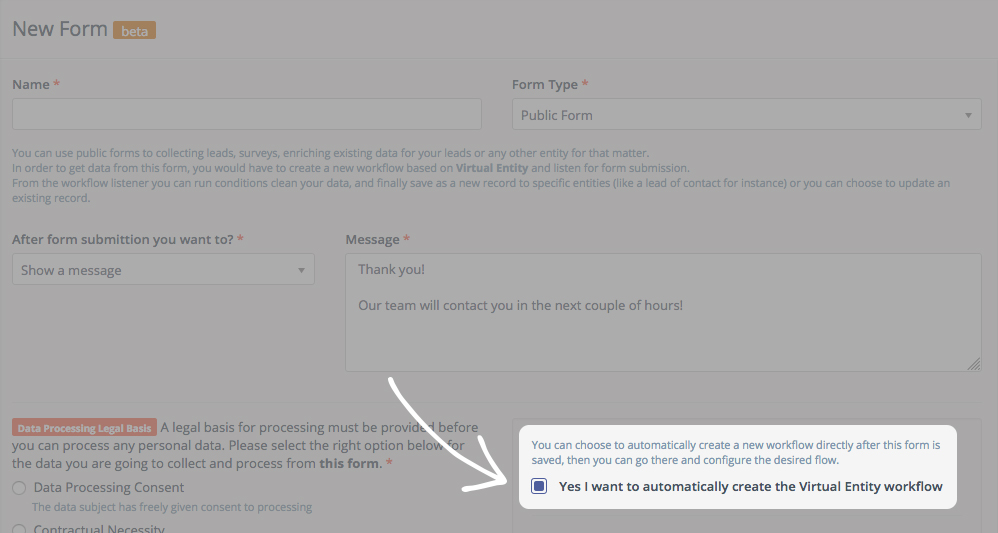
Log event to Google Analytics
You can log the form submission event to Google Analytics by adding Google Analytics ID. You can also anonymize IP address in GA.
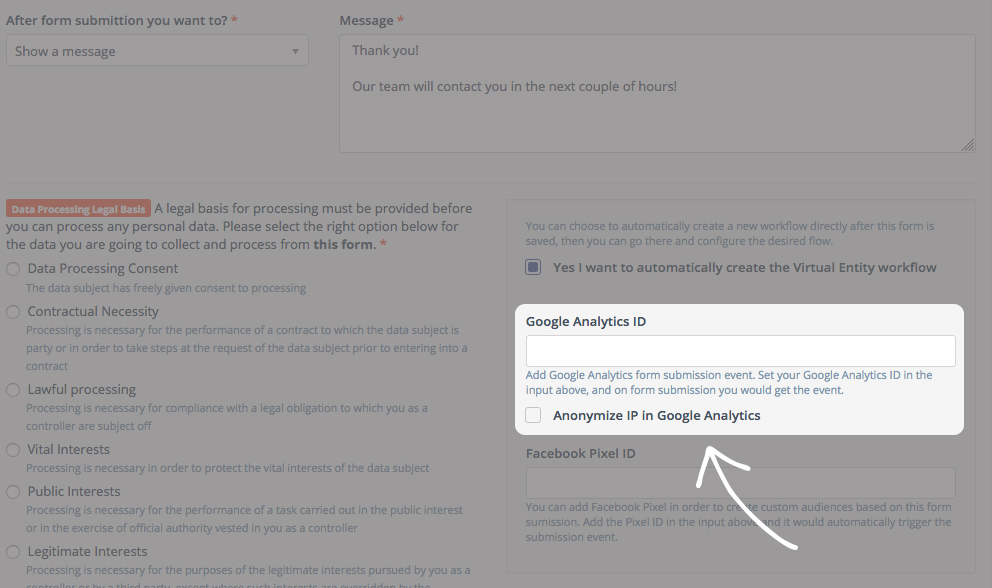
Build Facebook Audience
By adding Facebook Pixel ID you can build custom audiences based on the form information data. You can use this later for targeting your audience and create efficient marketing.
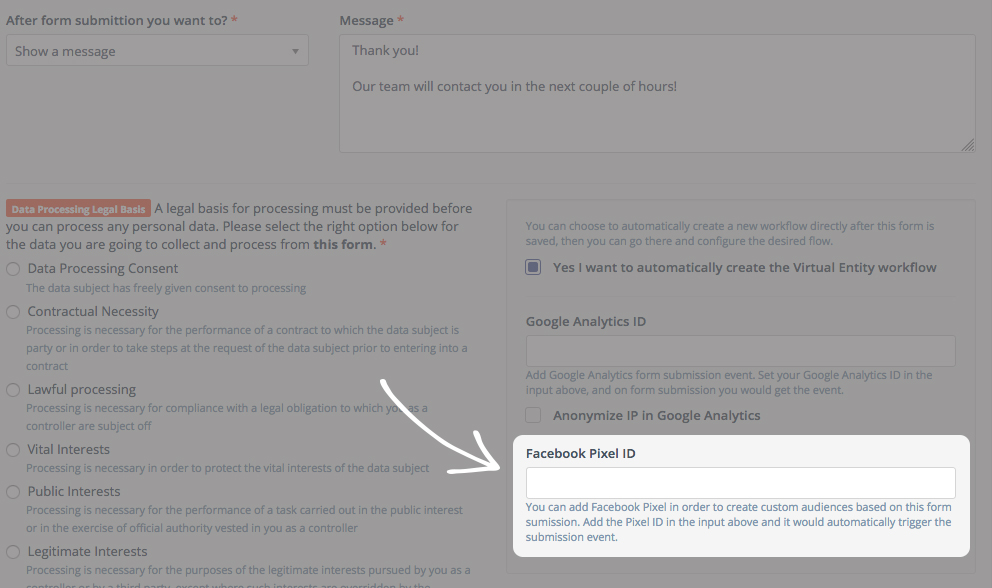
Data processing legal basis
Before saving the form you must select the legal basis for processing the data.
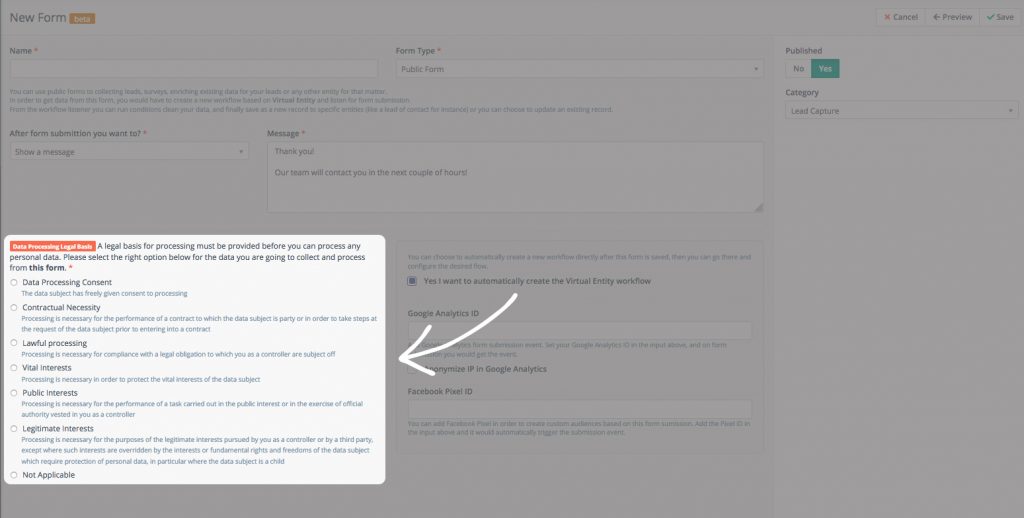
To stay updated with the latest features, news and how-to articles and videos, please join our group on Facebook, Flexie CRM Academy and subscribe to our YouTube channel Flexie CRM.

