The Case module is a customer support tool that can help your company manage the support requests, address and resolve incidents in e timely manner.
Requests coming through different channels can be converted to cases where a support agent can step in and lead to a quick resolution of those requests.
To set up an autonomous case system, you should first define the channels where requests come from. Standard channels are via Email, Forms or embedded iframe.
Receive cases via Email
To receive cases through Email, first an email account has to be configured first. To configure your email account in Flexie CRM check out Email Imap full integration.
If you already have configured the email account which will be used to receive cases, the next step is to assign the Case Email Account.
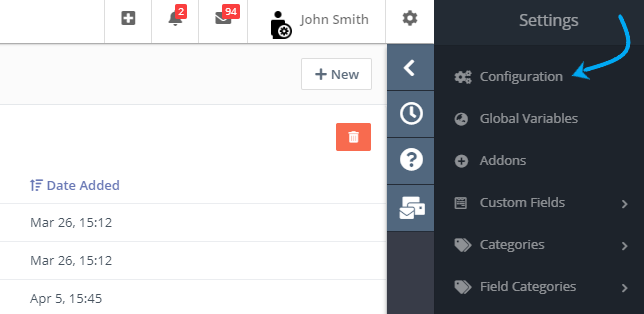
Navigate to Settings and click on Configuration. In the left menu click on Case Settings where you will be able to select an email account for Cases.
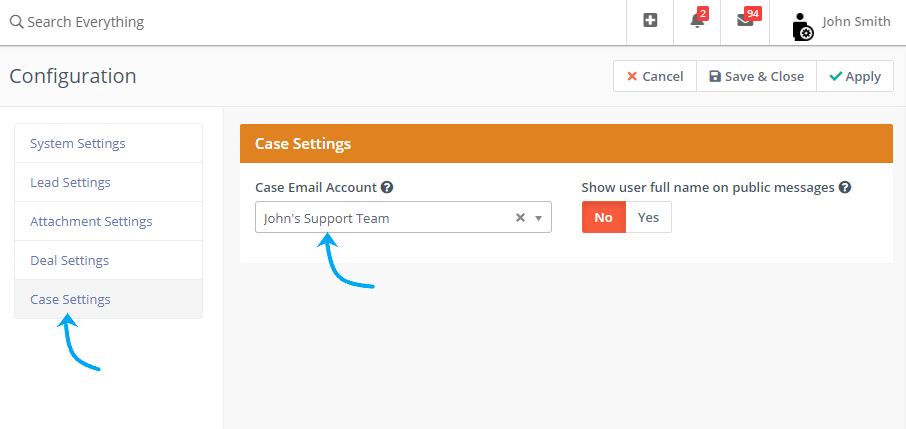
A standard implementation to create case from an email in details How to create a case from an email and Automatic case creation from an email.
Receive cases via Form
To receive cases via Forms first you need to create a form in Flexie CRM. When form creation is completed you can use the generated public URL or the form JavaScript snippet to include it in your website or application where you expect your clients to fill it.
When the form is submitted, we can retrieve the information by using a simple workflow starting with a Listener and using the Form Submission event.
After receiving the information from the Form Submission event we can process the data and create a new Case from it.
A step by step guide how to setup a form to capture cases in details Receive Cases from Forms
To stay updated with the latest features, news and how-to articles and videos, please join our group on Facebook, Flexie CRM Academy and subscribe to our YouTube channel Flexie CRM.

