Before converting a lead into a contact, it is important to briefly explain the terms lead and contact in the CRM world. A lead is a prospect you have attracted and identified through your marketing campaigns or through other means. A contact, on the other hand, is usually someone who has already purchased from you, an existing customer. The process of converting a lead into a contact is known as lead conversion.
Converting a lead into a contact is a process that may take some time, depending on how qualified a lead is.
Once a lead makes a purchase from you, it stops being a lead; it becomes a contact. Or, rather, you have to convert it into a contact. Remember, a contact is someone who has done business with you, an existing customer, whereas a lead is someone who has just expressed interest in your product(s). With these two terms explained, let’s go through the steps of converting a lead into a contact.
First, navigate to Leads menu and select the lead you want to convert.
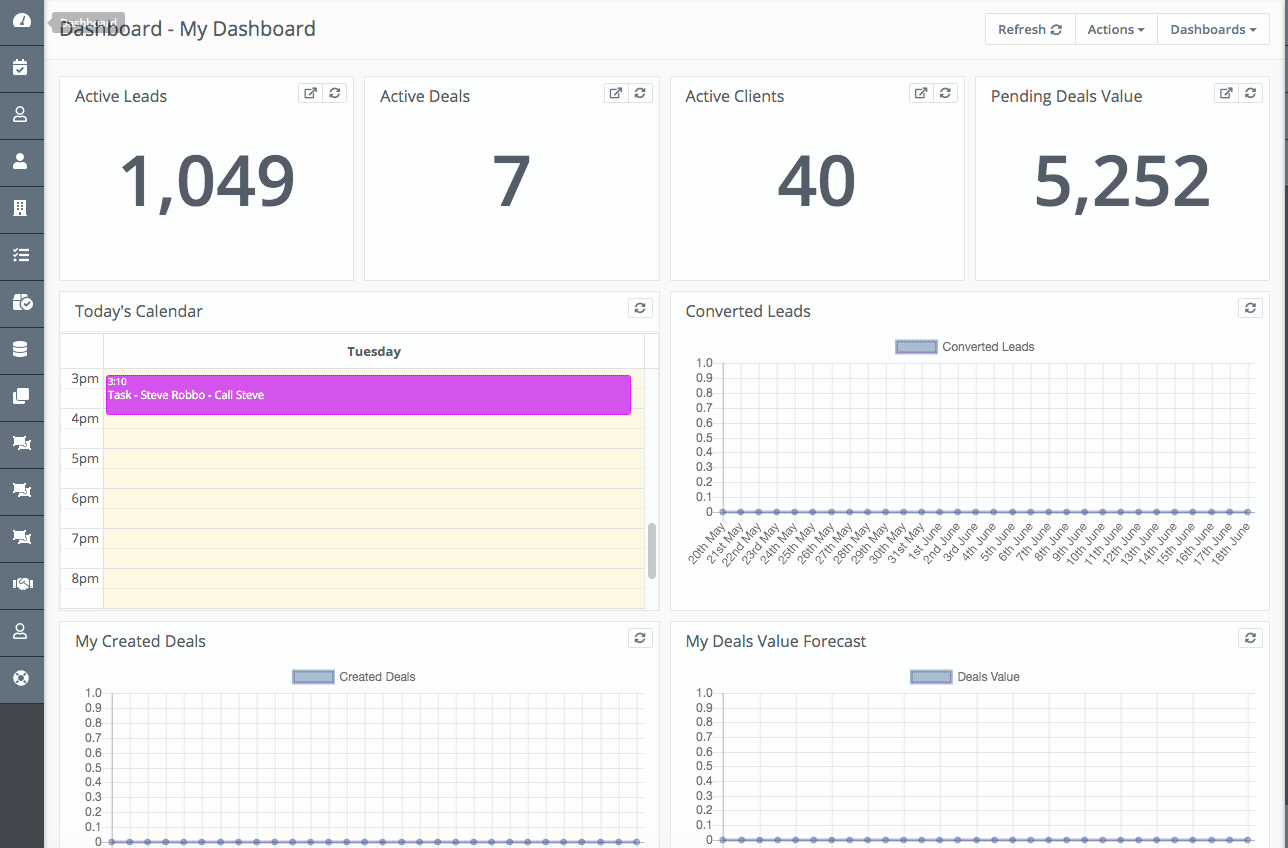
Lead fields that have the same name in Contacts entity will be mapped automatically.
You can choose to set the Owner and add a Company as well.
If some fields are not mapped automatically, you have to map them with the corresponding contact fields. You can also create new custom fields during import.
Once you make sure everything is correct, click the Save button, at the right-bottom corner of the form.
To stay updated with the latest features, news and how-to articles and videos, please join our group on Facebook, Flexie CRM Academy and subscribe to our YouTube channel Flexie CRM.

