Email is one of the most powerful tools when it comes to communication, be it businesses or individuals. People send emails all the time. Used the right way, email can help you capture more leads, nurture them, close more deals and increase overall efficiency within your company.
The question is: how can you get the most out of your email marketing campaigns?
Depending on your needs, you may need to send a lot of emails to different leads or contacts. Doing this manually over and over again would be time-consuming. Email templates are very important in modern automation tools. An easy and rich editor is offered by Flexie CRM to make your life easier while creating templates.
Creating email templates is very easy and straightforward.
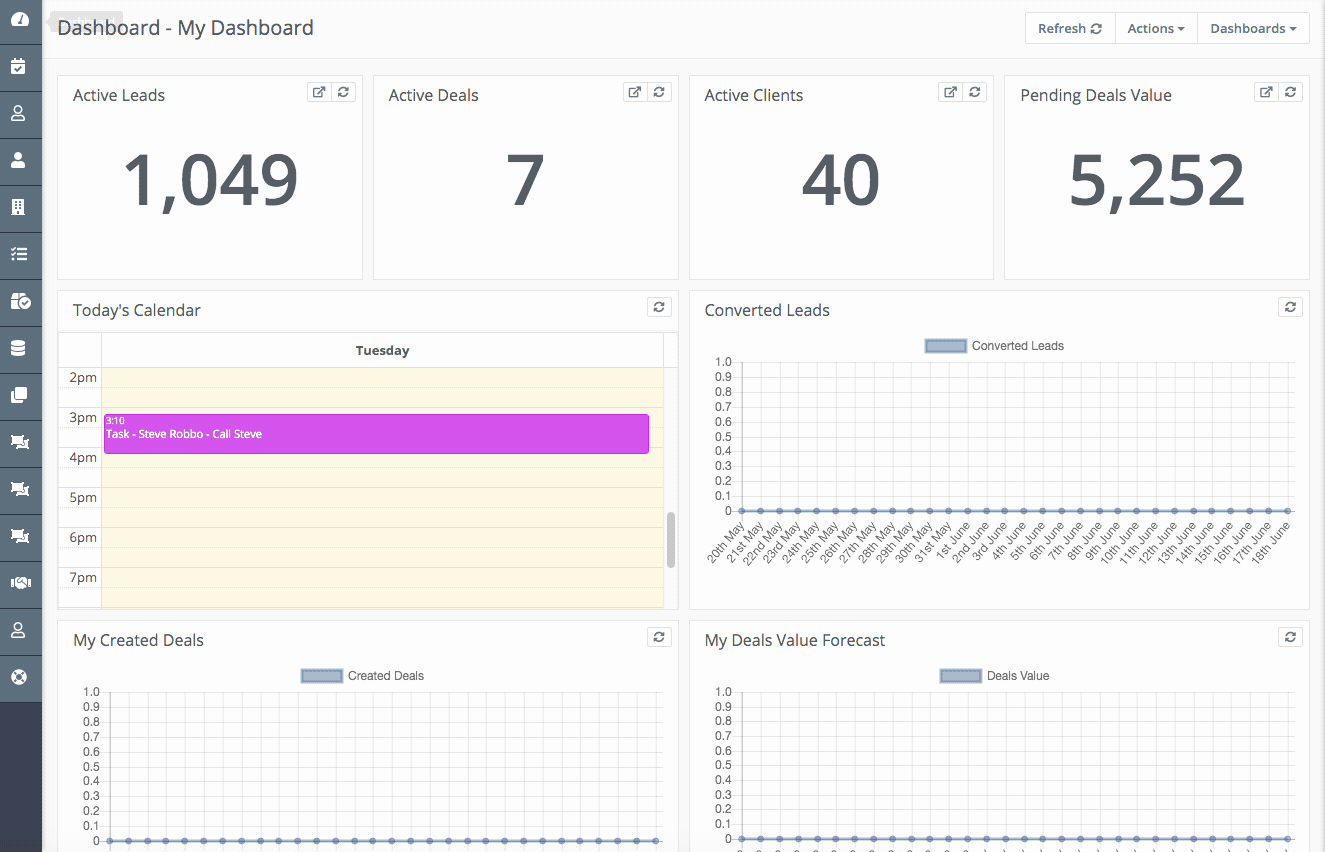
The great thing about email templates in Flexie CRM is field parsing. That is, you can create personalized email templates by parsing fields.
For example, if you want to send an email that begins with the greeting: “Hello (enter name)” to a lead, you can get the name by parsing it through its alias value(first_name). Since each lead has a unique id, once you parse it in the body of the message, the lead will read the greeting as: “Hello (insert a name)”.
To make sure the parsing is correct, you can send an example to your email address. To do this, first click on Templates -> Email Templates.
Next, click on the email template you’ve just created and then click Send Example on the upper-right corner of the screen.
This way you see for yourself how the email looks like. Moreover, you can combine parsing methods and use if/else conditions to further customize your email template.
To stay updated with the latest features, news and how-to articles and videos, please join our group on Facebook, Flexie CRM Academy and subscribe to our YouTube channel Flexie CRM.

