A Dynamic Endpoint is a auto-generated URL that is used to get HTTP payload from any third party application. The third party application can post to this URL data and then you get the payload and elaborate it, create new records or update existing depending on the scenario.
How to use Dynamic Endpoints
To create a structure to get data in with Dynamic Endpoint, we start by creating a workflow from a Virtual Entity. It is named Virtual Entity as it is an unknown object that will come as a payload from the Dynamic Endpoint.
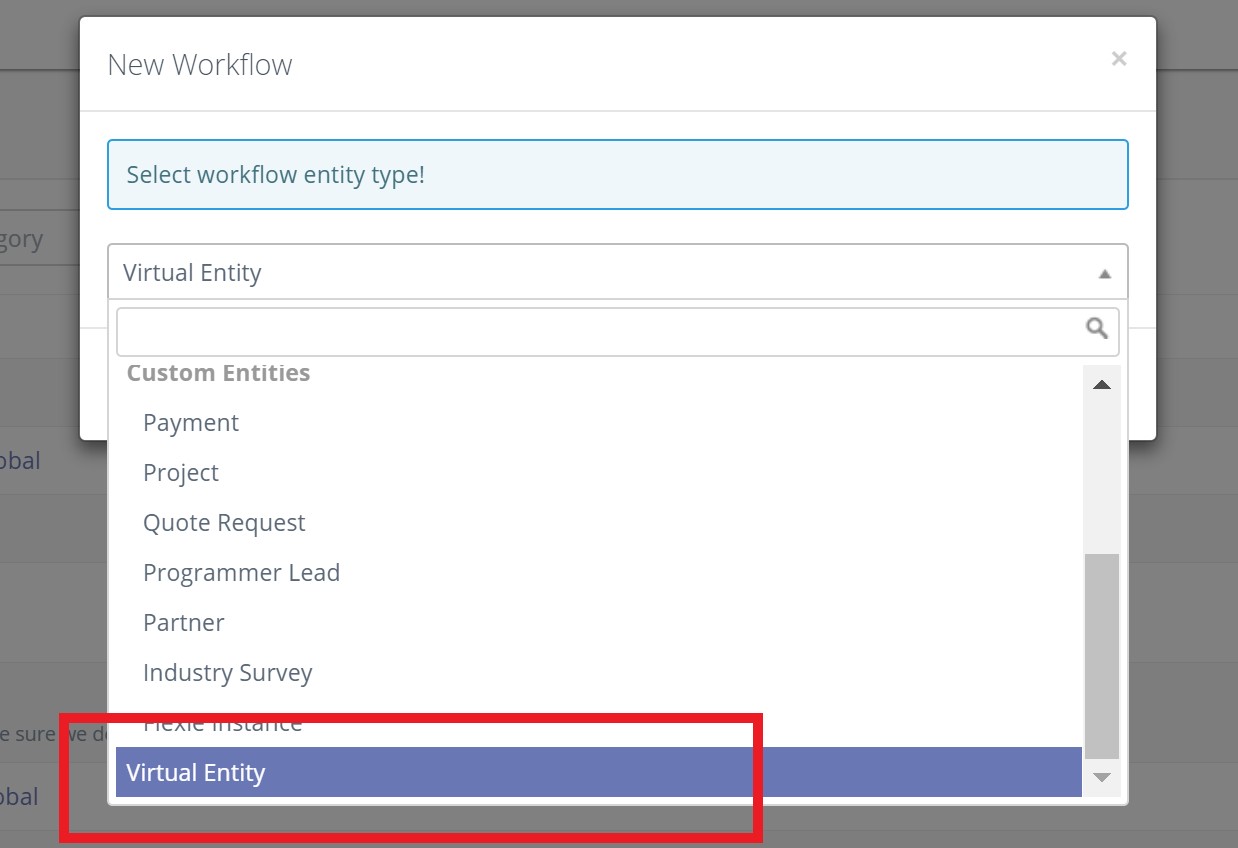
In the Virtual Entity Workflow we start with a Listener and then create a Dynamic Endpoint as a receiver. In here you will receive the data from the third party application.
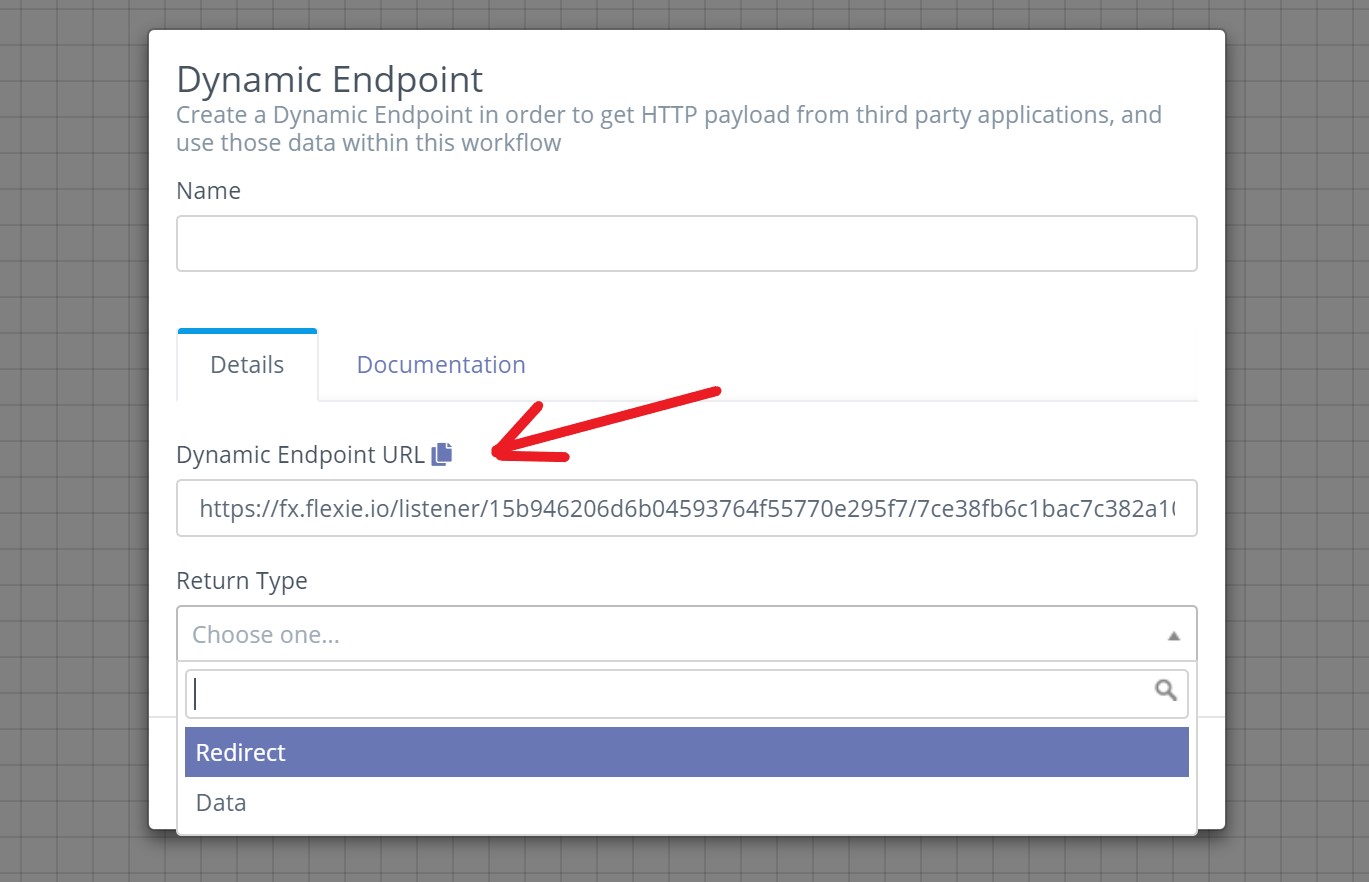
The URL in the screen above is the one we copy and then use this URL in the third party Webook settings. The option Return Type is to determine what the response of the post will be.
Left blank, Flexie CRM returns a HTTP 200 OK response code.
There are cases where you will need to redirect to some URL or where you will have to return some JSON data as a response depending on the third party application requirements.
In the tab Documentation you have some general description on how you can access the data coming from this URL. You can access the data with the {{__data.your_data}} and access it by the actions you have in the workflow like Entity Insert or Entity Update depending on the nature of the information.
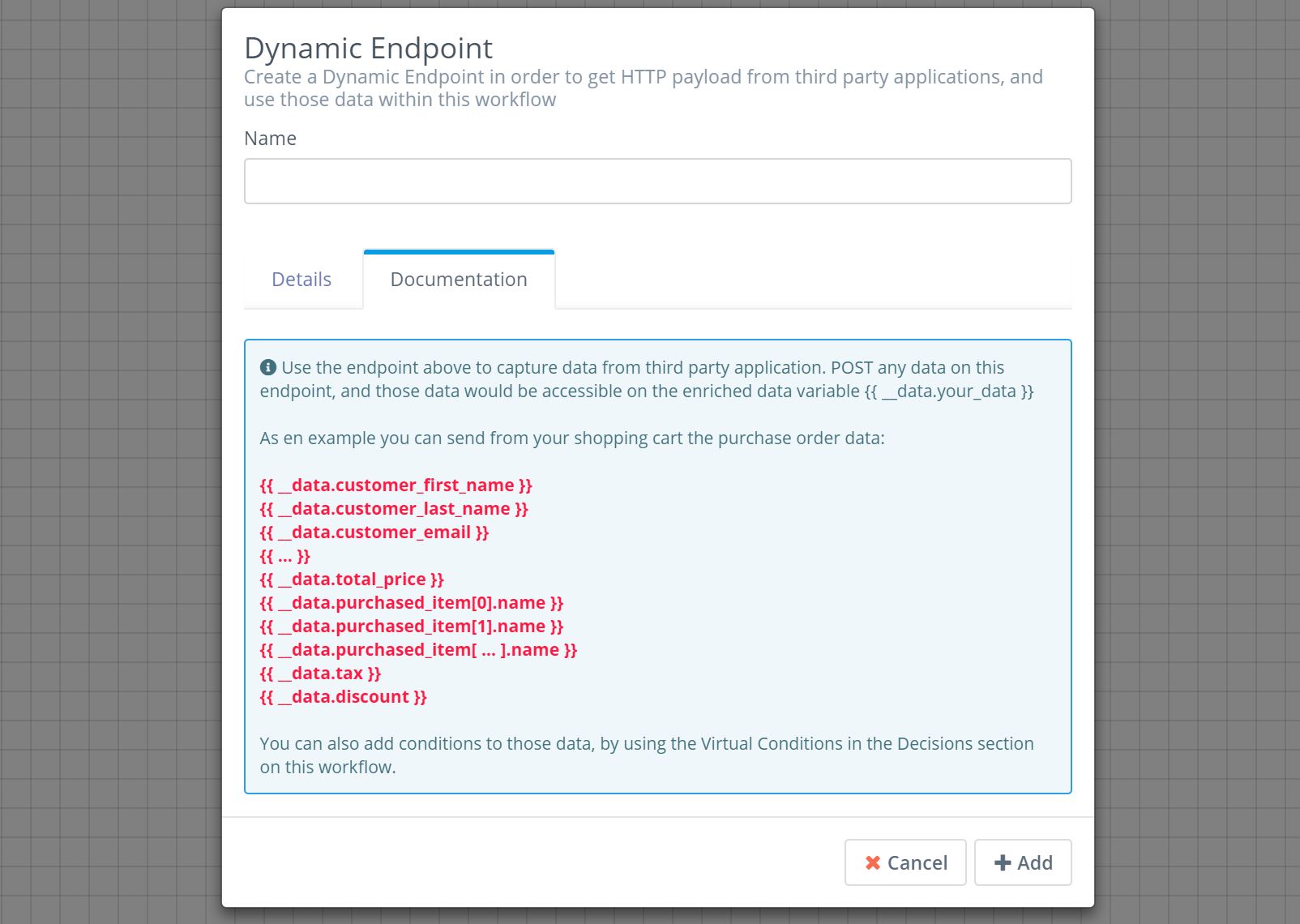
When you post data to the Dynamic Endpoint URL from the third party application, those data are listed in the Dynamic Endpoint Details tab. To see what payload you are receiving, just click in the info button of the request. An example in the screen below shows the payload that is an object that has information on fields like first_name, last_name etc.
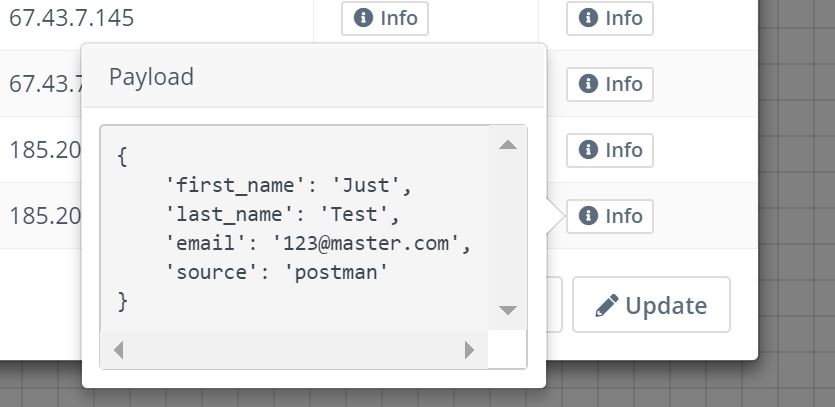
When the data is received you can set actions to do something, in our case we just send a web notification to show to the user. You can define to which user you want to show this notification and specifics on what is coming in the system.
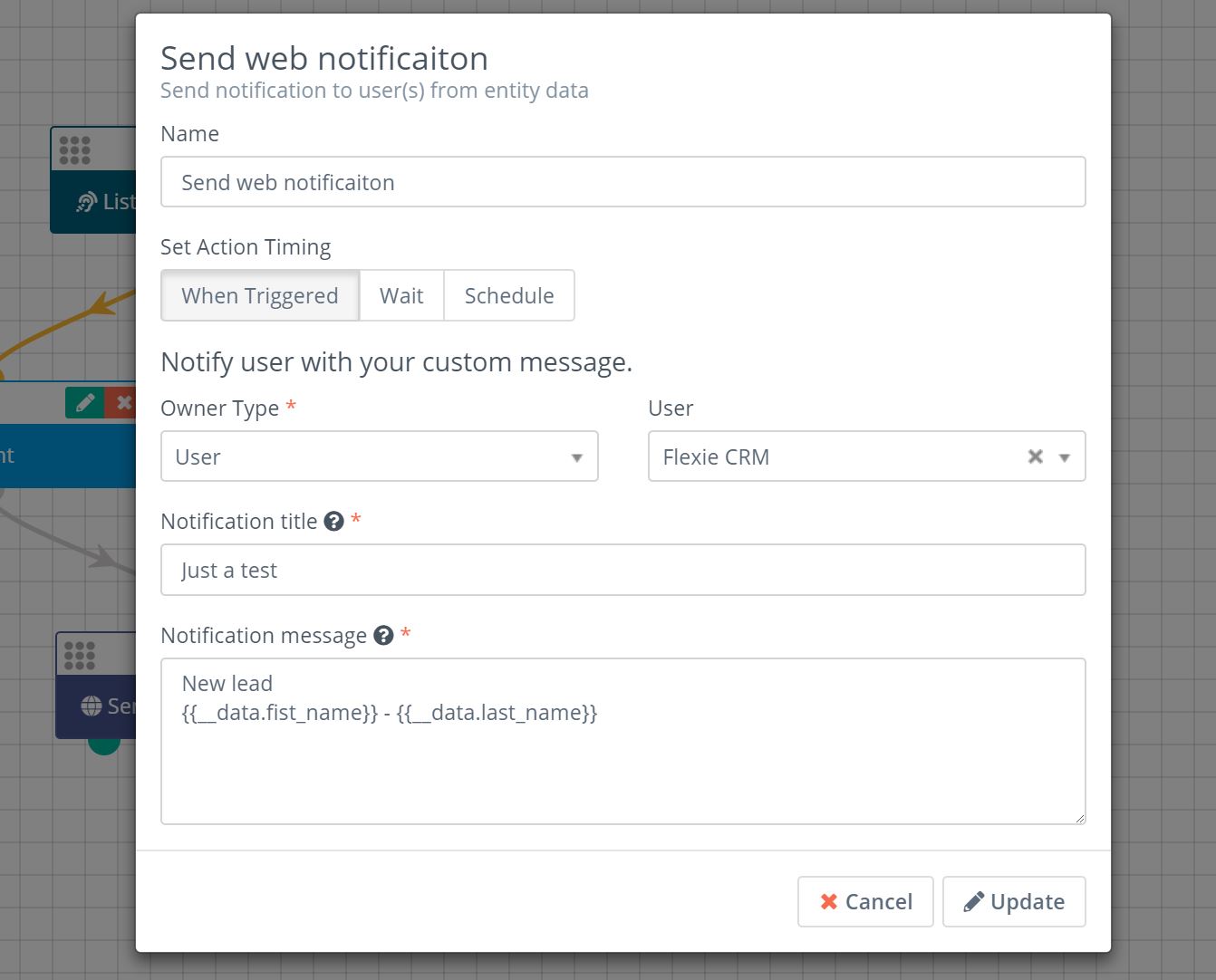
At the moment you have your data in your fingerprints, you can elaborate and set the actions to properly respond to the incoming data. You can make integration’s of any types with the Dynamic Endpoint feature in Flexie CRM.
To stay updated with the latest features, news and how-to articles and videos, please join our group on Facebook, Flexie CRM Academy and subscribe to our YouTube channel Flexie CRM.

