With Integromat you can connect 250+ apps, and send data right into Flexie CRM. Data availability in to today’s world is a necessity and connecting as many data sources as possible is very important. Many repetitive tasks can to be automated without the need of your manual actions. With Integromat you can create scenarios that are important to automate your business.
Scenarios start with a Triggers and then proceed with following Actions.
Data can be available easily without the need of further API code and knowledge. Integromat makes it easy to bring your data in Flexie or send them out to third party.
Our Integromat app supports the following Triggers and Actions:
Triggers
- Flexie CRM Universal Trigger – Creates a Webhook in Integromat. You can copy this Webhook URL and use it in endless combinations in Workflows in Flexie CRM Webhook Action.
Actions
- Create Lead – Creates a new lead in Flexie CRM.
- Create Contact – Creates a new contact in Flexie CRM.
- Create Deal – Creates a new deal in Flexie CRM.
- Create Account – Creates a new deal in Flexie CRM.
- Create Custom Entity – Creates a custom entity record in Flexie CRM.
- Update Lead – Updates a lead in Flexie CRM.
- Update Contact – Updates a contact in Flexie CRM.
- Update Deal – Updates a deal in Flexie CRM.
- Update Account – Updates an account in Flexie CRM.
- Update Custom Entity – Updates a custom entity record in Flexie CRM.
- Delete Lead – Deletes a lead in Flexie CRM.
- Delete Contact – Deletes a contact in Flexie CRM.
- Delete Deal – Deletes a deal in Flexie CRM.
- Delete Account – Deletes an account in Flexie CRM.
- Delete Custom Entity – Deletes a custom entity record in Flexie CRM.
- Get Lead – Gets a lead from Flexie CRM.
- Get Contact – Gets a contact from Flexie CRM.
- Get Deal – Gets a contact from Flexie CRM.
- Get Account – Gets an account from Flexie CRM.
- Get Custom Entity – Gets a custom entity record from Flexie CRM.
- Make an API Call – Performs an arbitrary authorized API call to Flexie CRM API.
Searches
- List Leads – Gets all leads from Flexie CRM.
- List Contacts – Gets all contacts from Flexie CRM.
- List Deals – Gets all deals from Flexie CRM.
- List Accounts – Gets all accounts from Flexie CRM.
- Get Custom Entity – Gets all custom entity records from Flexie CRM.
How to Get Started with Flexie CRM on Integromat
Login to your Integromat account and click on the “Create new scenario” button in the top right corner of your screen.

You can start using Flexie CRM app in Integromat by searching by its name.
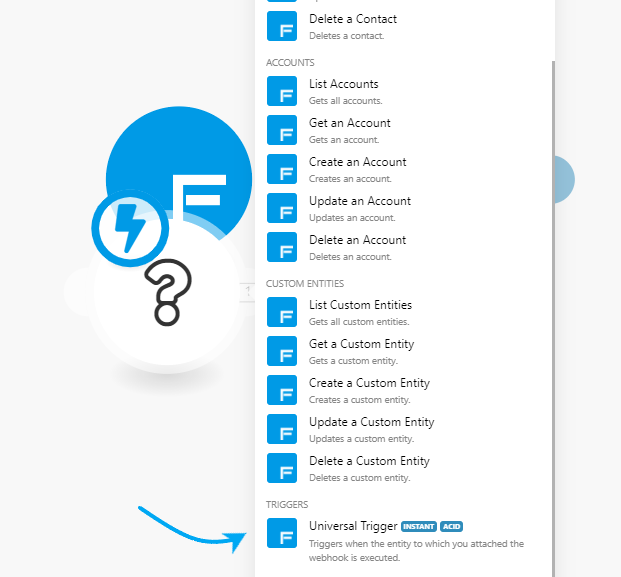
To trigger it whenever an event happens in Flexie CRM just click on Universal Trigger. The next step is creating a Webhook URL that is auto-generated by Integromat.
You will be asked to provide your Flexie CRM subdomain and apikey.
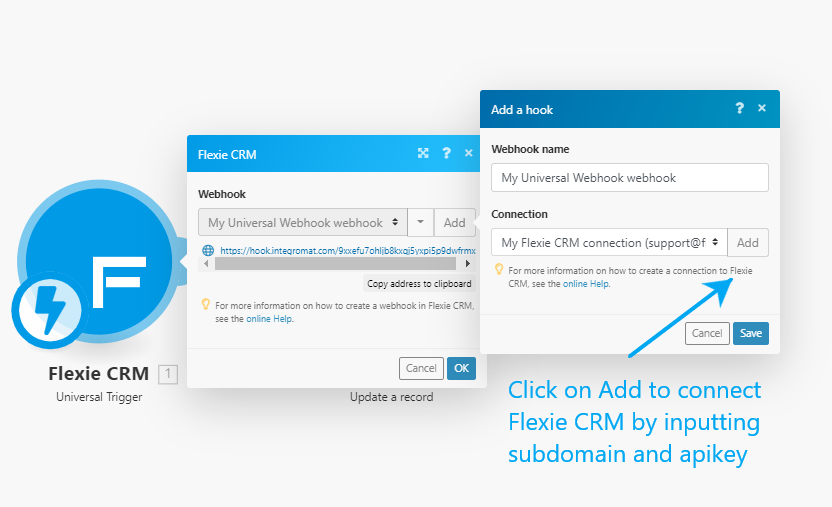
Copy the generated Webhook and use it in Flexie CRM Workflows when an event happens.
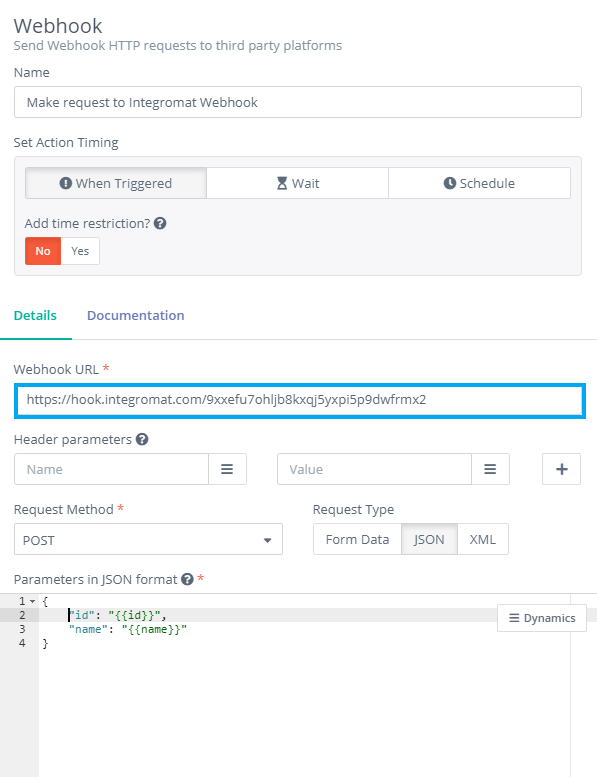
The scenario described in the video below triggers when a Product name is updated in Flexie CRM. The name information is send to the Univeral Trigger and then the information is updated in Integromat Data Store.
To stay updated with the latest features, news and how-to articles and videos, please join our group on Facebook, Flexie CRM Academy and subscribe to our YouTube channel Flexie CRM.

