When it comes to planning and scheduling events within your organization, a well-designed and easy-to-use calendar is king. As a company grows, so does its need for an efficient system of scheduling events.
Gone are the days when you could keep notes on sheets of paper or note pads; they can be lost or destroyed. You cannot keep track of all business events and tasks by taking notes on a sheet of paper. It’s not only inefficient; it’s counterproductive.
As you go through your day-to-day activities, you need to have a clear idea of what is lined up for the upcoming day, the week and month. After all, a well-planned day goes a long way when it comes to achieving great management within your organization. The best way to do this is to have a calendar at your disposal.
Flexie has designed an easy-to use calendar, where you can schedule various events such as notes and tasks, be it meetings, calls to be made, appointments, trade shows, etc.
The great thing about our calendar is that you don’t need to leave the CRM to see what’s lined up for the day. As soon as you log in to Flexie, the very first thing you will see is the dashboard.
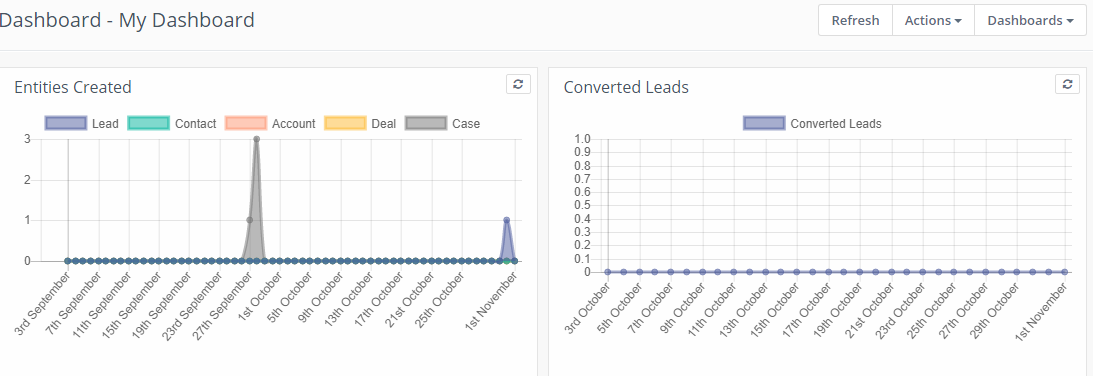
To make sure you see all the scheduled events for the day, we have included a daily calendar in the dashboard. Any time you access Flexie through your user account, you will see Today’s Calendar in the dashboard. Flexie’s multi-purpose calendar shows you all the scheduled events by day, week and month, so that you have a clear idea of what’s lined ahead. You can use the calendar to schedule all kinds of notes and tasks, see events planned by your sales team or marketing team, helping your organize your day in the best possible of ways.
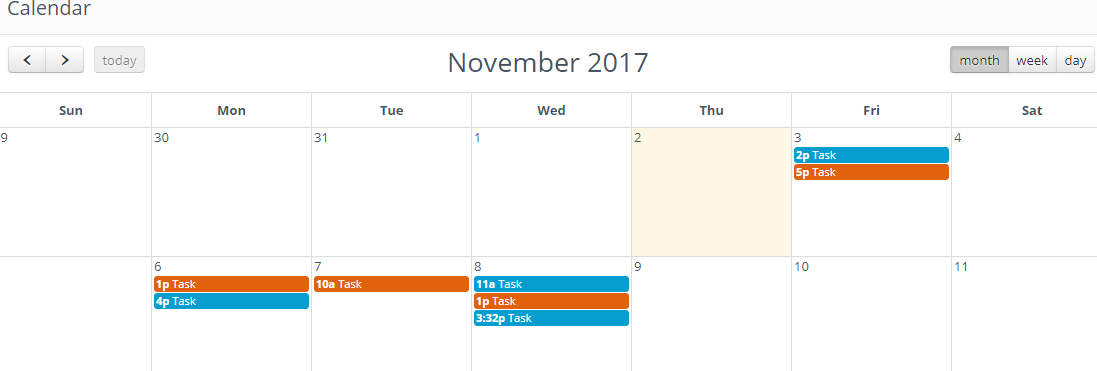
The great thing about our multi-purpose calendar is that you can go directly to the note or task and see all the pertaining details. This saves you both time and resources.
For example, let’s say you have just logged in to Flexie through your user account. You need to see all the notes and tasks for the day. You can either view them through the Today’s Calendar, or go to Calendar and view all notes and tasks for the week and the month. In the calendar you can see other’s tasks and notes, say a sales rep note about a certain lead, a meeting scheduled by the sales manager, etc.
Flexie’s calendar serves as a unique point of information for all scheduled events like meetings, calls, appointments, etc. You will be notified automatically every time a task or note is due, so that you take the necessary steps to address the matter. Nothing will fall between the cracks.
Our multi-purpose calendar is intuitive and simple-to-use. A well-organized day goes a long way.
To stay updated with the latest features, news and how-to articles and videos, please join our group on Facebook, Flexie CRM Academy and subscribe to our YouTube channel Flexie CRM.

