A @mention is a reference to someone or when someone is “mentioned“. In the context of note mentions it references users from a team in Flexie CRM. You can mention users in notes and the mentioned user will be notified with a web notification.
Note mentions are used to draw attention of the mentioned person to the specific context where the note is being applied.
Lets see in more details how @mentions are applied within Flexie CRM and how they can help your team stay focused.
How note mentions work
On each entity you have, you can add notes to help you out on your day-to-day routine. In the note editor you can now use the “@” symbol in order to mention a member of your team to focus on this entity record. This record may be a case, a client, a missed call or any relevant information that at that moment your team member or colleague need to focus on.
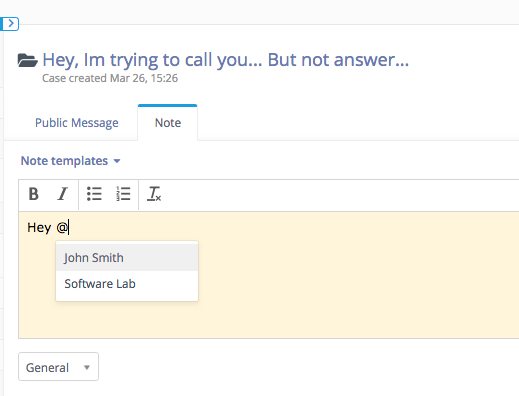
As you type, a list of your Flexie team members will show and you can select which one to mention right away.
Note: Mentions work on every part of Flexie CRM where you see a Note editor.
You write your note and then mention your colleague in it to draw attention.
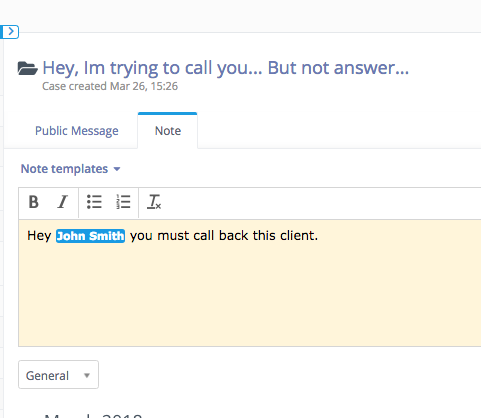
Then you click on +Add button to add the note. A web notification will be send instantly to John as shown in the image below:
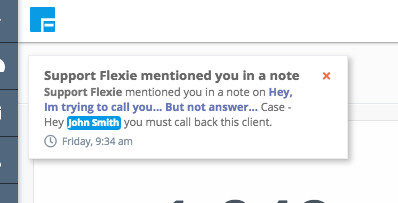
Just in case John missed this mention, he can see his notifications in the global notification icon that he accesses all over Flexie CRM.
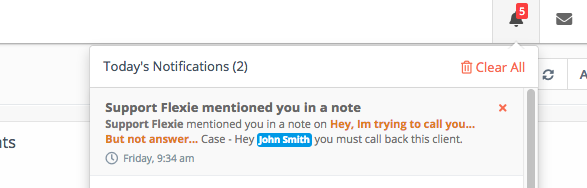
Note mentions are very useful when you need to pass some task to your team without having to distribute that task over them
To stay updated with the latest features, news and how-to articles and videos, please join our group on Facebook, Flexie CRM Academy and subscribe to our YouTube channel Flexie CRM.

